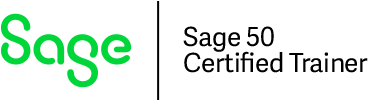Online Training with Video Tutorials
This Basic Bookkeeping Course is a bundle of two (2) courses: Accounting Fundamentals and the Sage 50 Accounting Course 1.
Course Description
After completing this Basic Bookkeeping Course, you will have gained skills to work in a business doing basic bookkeeping for a small business. In addition, you will experience the simplicity of learning Accounting Fundamentals and bookkeeping Compliance and gain experience working in Canada’s most popular Accounting Program, Sage 50 Accounting 2024. You will be an asset to any business!
You’ll begin with the Accounting Fundamentals Course to learn accounting terminology the accounting cycle, understand Debits and Credits and Journal Entries, record daily business transactions of revenue, expenses and payroll, learn how to complete account reconciliations, and experience how to prepare Financial Statements of a Trial Balance, Statement of Earnings (Income Statement) and Balance Sheet.
After completing the Accounting Fundamentals Course, you move on to the Sage 50 Accounting Course 1 to learn and experience the Sage 50 Accounting Program and apply the knowledge gained from the Accounting Fundamentals Course. You begin with navigating the program and creating and setting up a new company’s books. Then, you’ll move into settings to learn how to automate features and functions and customize the company’s Chart of Accounts. Finally, you’ll learn to record transactions in the General Journal, Sales Invoices and Customer Payments, Purchases and Expenses, payments by Cheque, EFT and e-transfers, Sales Tax reporting and payments, Bank Transactions and reconciliation, and complete a business’s month-end Financial Statements and Reporting.
Simply Training has years of experience designing courses and understanding how people learn best! We do not teach from a book as many institutions do; we teach from experience and how businesses work today. Our instructional videos offer more than just demonstrations of recording transactions; they provide information on bookkeeping, office procedures and processes. We use Canadian content, best practices, and consultants’ tips and tricks.
This course is different from any other online or classroom course. We remain current in the industry, update our course materials, and provide all Canadian content with taxes, CRA rules, regulations and guidelines, and training techniques to help you learn. We also do not waste your time or money with filler courses; course content is developed on what businesses need today. We also do not leave you in the dark; you are assigned to an instructor who assists you during the course.
This course provides exceptional value! Join the thousands of Canadian office assistants, Bookkeepers, Ensure to read our testimonials of our students to read our testimonials of our students who have completed courses and helped them find work, start their business, or streamline their bookkeeping and improve accuracy and data-entry time.
Course Includes
All course materials are included in the course fee (no additional costs) and are as follows:
- Course access for six (6) consecutive months, 27/7, from anywhere, any time
- Course Outlines and Get Started Guides
- Assigned instructor for support and to answer questions
- Accounting Fundamentals Course Instructional lesson video tutorials and exercises
- Sage 50 Accounting Course 1 Instructional lesson video tutorials
- Sage 50 Accounting Course 1 hands-on, step-by-step exercises and resources
- Sage 50 Accounting 2024 Students Program (for educational use only)
- Certificate upon completion
Courses and Topics
1. Accounting Fundamentals Course Part One: The Accounting Cycle
- Introduction to Accounting Fundamentals and Terminology
- Types of Business Organizations
- Starting a Business and Analyzing Transactions
- Keeping Records and CRA Compliance
- Generally Accepted Accounting Principles (GAAP)
- Fundamental Accounting Equation and Transactional Changes
- The Balance Sheet and Transactions: Assets, Liabilities and Equity
- Cash and Accrual Methods of Accounting
- Revenue and Expense Transactions
- Matching Principle
- Earnings: Net Income and Net Loss
- Transactions and Sales Taxes
- Owner’s Contributions and Withdrawals
- The Income Statement
- T Accounts
- Debits and Credits and the Transactional Process
- Account Balances and Chart of Accounts
- The Trial Balance
- Source Documents and Filing Systems
- The General Journal and Transactions
- Posting to General Ledgers
- Completing the Full Accounting Cycle
- Financial Statements
Accounting Fundamentals Course Part Two: Bookkeeping and Compliance
- Customer Records, Sales Invoices and Payments
- Accounts Receivable and Subledger
- Vendors Records, Purchases and Expenses Invoices and Payments
- Accounts Payable and Subledger
- GST/HST Sales Tax Accounts
- GST/HST Sales Tax NETFILE Returns and Payments
- GST/HST Sales Tax Refunds
- PST Sales Tax Reporting
- Payroll Information; TD1 Forms and Claim Codes
- Payroll Deductions: EI, CPP, Federal and Provincial Taxes
- Employee Paycheques and Payroll Transactions
- Employee Records and the Payroll Register
- Employee Deductions Obligations
- Employer Payroll CPP and EI Expense
- Payroll Source Deductions Remittance and PD7A Forms
- Banking Transactions; Deposits and Withdrawals
- Bank Account Reconciliation
2. Sage 50 Accounting  Course 1 Topics:
Course 1 Topics:
- Navigating in Sage 50 Accounting (Canadian)
- Creating a company in Sage 50 Accounting
- Understanding the importance of Settings and Preferences and automating the company
- Understanding and editing the Chart of Accounts
- Understanding the purpose and use of Linked Accounts
- Printing the Chart of Accounts
- The General Journal and recording General Journal Entries
- Service Items
- Receivables Introduction and Customer Setup
- Sales Invoices, Customer Payments and Sales Receipts
- Customer management and maintenance
- Accounts Receivable Reporting
- Payables Introduction and Vendors Setup
- Recording Purchases, Bills and Expenses
- Processing Payments by Cheque, EFT, e-transfers, and Credit Cards
- Vendor management and maintenance
- Accounts Payable Reporting
- Credit Cards Charges and Payments
- Learn how to un-do and adjust transactions to avoid errors
- Recurring Transactions and other time-saving features
- Sales Tax Reporting and Payments
- Banking Transactions: Transfer Funds and Deposit Slips
- Bank Account Reconciliation
- Banking Reports
- Financial Statement Reporting: Trial Balance, Income Statement, Balance Sheet
- Report Centre and generating many reports
- Daily processes and Month-end procedures
- Importance of Database Management and company Backups
Course Requirements & FAQ
What are the prerequisites? There are no prerequisites to take this course.
Who should take this course? Anyone looking to start a career in bookkeeping or currently working in an office would like to advance their knowledge and skills. Also, anyone new to Sage 50 Accounting and wants to learn to use the program proficiently (office staff, assistants, data entry clerks, Bookkeepers, Accountants) or anyone who wants to update their Sage 50 Accounting skills and learn the automated features to save time with data entry. Registrants should be proficient in English, reading, writing and oral.
When can I get started? You can get started on this course anytime your schedule permits.
How do courses work? Once you submit your registration, we begin processing it, and your account login is set up. Next, you will receive your login email to access the course and get started. Once on the course page, lessons are laid out step-by-step, with a Getting Started Guide and the course syllabus.
Where can I access the course from? This course is online with 24/7 access from anywhere using a computer with an internet connection.
How long does the course take? Your login account provides access to the courses for six (6) consecutive months; you are assigned an access expiry date in your login email. The hours to complete the courses is approximately 60 hours, including reading lesson material, completing and submitting exercises and viewing videos. Therefore, you should schedule 60 course hours within six (6) months.
How Do the Videos Work? The instructional videos are streamed and accessed from the course page. They are easy to view on a computer using a video player. Videos can be viewed multiple times to learn at your own pace and schedule.
Which Sage 50 Accounting Program is used in this course? The course exercises use the Sage 50 Accounting 2024 Premium Students Program. The Students Program is provided to registered students and assists them in gaining experience working in Sage 50 and preparing students to be job-ready.
Which Sage 50 Accounting Program is this course applicable to? The course applies to all Sage 50 Accounting Canadian Programs: Sage 50 Cloud Accounting, Sage 50 Pro, Premium and Quantum Accounting. Sage 50 Accounting 2024-2013 and Simply Accounting 2012.
Note: In 2019, Sage 50 Accounting changed its name to Sage 50 Cloud. The core program is the same in all Sage 50 Accounting programs; the word Cloud is only a name change and is Sage’s Subscription pricing model. The term Cloud reflects specific add-on online solutions that can be used with the program. It is still a desktop program with add-on cloud solutions that allow businesses the option to work on or offline. Also, Simply Accounting is the same program as Sage 50 Accounting; the name was changed in 2012.
What are the Computer Requirements?
- A Windows computer with Windows 8.1, 10 or 11 (Desktop or Laptop)
- Internet connection
- Video player to view videos
- Adobe Reader to read and save PDF documents
- Printer to print documents (printing materials are at your discretion)
Note: This course requires a Windows OS computer. If you want to use a MAC computer, you must use a Parallel program to partition the hard drive and install the Windows OS for MAC. You will have additional setup fees and may need to enlist the help of a professional IT person specializing in MAC computers. It is easier to use a Windows OS computer.
Who’s the Instructor? Sue Dupuy shares 35+ years of business, accounting and bookkeeping experience. She currently consults and trains hundreds of office staff, Bookkeepers, Accountants and Business Owners across Canada and beyond; she is an expert on the Sage 50 Accounting Program. Sue is passionate about her students and committed to ensuring all students learn the skills to prepare them to advance in their careers.
How do I contact the instructor for questions or if I need help? Your instructor is there to help you succeed and communicates with you throughout the course. Students will submit exercises; they are reviewed, and feedback is provided. Your instructor is available by email or phone.
Do I Receive a Certificate? Yes, students receive a certificate after completing the course exercises and quizzes.
Do you provide Verifiable hours for CPD credits? Yes, we provide students with a letter upon request.
How Do I Register? Registration is easy and online; on the course page, select the Register button, read the terms and conditions, complete the students and billing information, and payment and submit. We accept payment by Visa, MasterCard, and e-Transfer. We do not accept Debit or American Express.
We take phone registration with payments by Cheque, Visa and MasterCard; please call our office for more information Toll-Free at (855) 422-5861.
Registration and payments are secure, and we do not share or sell your information to anyone for any reason.