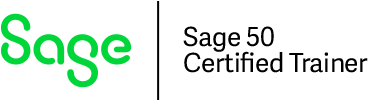Discover the full potential of Windows 11! Whether you’re new to Windows 11 or looking to level up your skills, in this free webinar, we’ll show you how to master essential features and streamline your workflow.
Learn how to customize your Desktop and Taskbar for a personalized experience, efficiently manage your files with File Explorer, and effortlessly tackle everyday tasks.
This webinar will guide you through every step to ensure you make the most of Windows 11. Update your skills today!
Webinar Topics:
- Navigating the Desktop
- View, Sort and Access Files
- Use Keyboard Shortcuts
- Navigating the Taskbar
- Access the Start Menu and Search Bar Functions
- Utilize Taskbar Settings
- Access Programs and Hidden Icons
- Use the Notification Centre (audio settings, WIFI and display)
- Navigating File Explorer
- Use the File Explorer Toolbar
- Download Files
- View, Sort and Access Files
- Using Commonly Used Features
- Take Screenshots and use the Snippet Tool
- Create and Open Zip Files
- Manage the Recycle Bin
What’s Included:
- 1 hour Webinar
- Online webinar access with computer audio
- Agenda and materials document
Who should attend:
This webinar is open to anyone who wants to learn or who wants to better utilize Windows 11 features and functionality.
How do I register:
Click the register button on the page and complete the registration information. Once completed, you will receive an email with the webinar information and confirming your registration. Registration closes 24 hours before the start of the webinar date and time and the webinar is limited to 30 participants; please register early.
Meet Your Presenter:
Scott Hewson has been with Simply Training for 4 years, assisting students as an Excel Instructor and has a Global Business and User Experience Design Degree.
Webinar Changes or Cancellations:
Due to unforeseen circumstances, Simply Training will not be held liable in the event of the cancellation or changes in webinars beyond Simply Training’s control; any situation or causes that delay or prevent any or all of the webinars from happening. Simply Training reserves the right to change programming at its discretion.