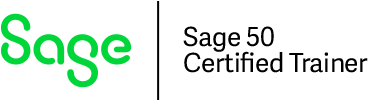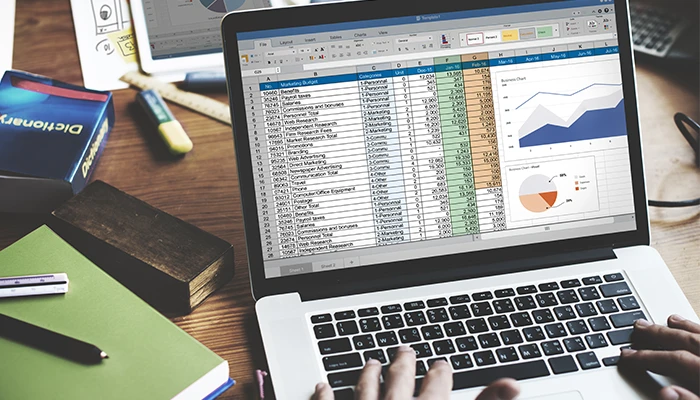Excel Online Training
We provide leading-edge online training in Microsoft® Excel
Excel Course 1 – Basic
20 Course Hours
Course Fee: $230 CAD + Tax
Topics Covered:
- Excel Fundamentals and Terminology
- Navigating and Understanding the Structure of Excel
- Creating, Saving and Closing Workbooks and Worksheets
- Customizing Excel Options
- Entering and Editing Text, Numbers and Formulas
- Using Undo/Redo, Find and Replace, and Go To Commands
- Working with Ranges
- Using Copy, Cut, Paste Commands
- Manipulating Rows and Columns
- Using the AutoFill and Flash Fill Commands
- Formatting Text and Cells
- Using the Format Cells Dialog Box
- Hiding/Unhiding and Freezing/Unfreezing Rows and Columns
- Adjusting Margins, Orientation and Paper Size
- Defining Print Areas and Printing a Worksheet
- Inserting and Editing Headers and Footer
- Understanding Relative, Absolute and Mixed References
- Using the AutoSum Command
- Using the Insert Function Command for Basic Commands
- Modifying Worksheets and Workbooks
- Copying, Renaming, Grouping and Repositioning Worksheets
- Adding and Deleting Worksheets
- Changing Worksheet Tab Colours
- Using 3D Referencing in Formulas
Excel Course 2 – Intermediate
20 Course Hours
Course Fee: $230 CAD + Tax
Topics Covered:
- Excel Terminology
- Creating, Entering and Formatting Tables
- Inserting and Deleting Rows and Columns in a Table
- Totalling and Sorting Data in a Table
- Using Auto Filter and Creating Custom Filters
- Converting a Table into a Range
- Creating, Moving and Resizing Charts
- Formatting Chart Layouts, Styles, Text, and Elements
- Changing Chart Types
- Customizing Axis
- Creating Advanced Charts: Pie, Maps, Funnels
- Moving Charts to Different Worksheets
- Saving Chart Templates
- Using and Customizing Sparklines
- Inserting Pictures, Shapes, Icons and 3D Models into a Worksheet
- Inserting WordArt and SmartArt
- Taking a Screenshot in Excel
- Inserting Simple and Complex Equations
- Introduction to Logical and Financial Functions
- Using IF, Nested IF and IFS Functions
- Using AND and OR Functions
- Using PMT, FV, and PV functions
- Using the Auto Calculate feature
- Introduction to Date and Time Functions
- Adding and Subtracting Dates
- Calculating Time Intervals
- Emailing a Workbook
- Converting Worksheets to Webpages
- Inserting Hyperlinks and Comments
- Creating, Editing and Using Workbook Templates
- Showing and Hiding Workbook Elements
- Creating a Workspace
- Comparing Workbooks Side by Side
- Saving Workbooks in Multiple File Formats
- Using Data Consolidation
Excel Course 3 – Advanced
20 Course Hours
Course Fee: $230 CAD + Tax
Topics Covered:
- Importing External Data into Excel
- Importing Text Data into Excel
- Converting Text to Columns
- Removing Duplicate Rows of Data
- Importing Data from a Database
- Linking to Another File and Embedding Objects
- Exporting Data from Excel
- Publishing Worksheets & Workbooks to the Web
- Creating Web Queries
- Creating Custom Number Formats
- Using Conditional Formatting based on Top/Bottom Rules
- Applying Specialized Conditional Formatting
- Creating your own Formatting Rules
- Managing and Clearing Conditional Formatting
- Naming a Range and Using a Named Range
- Managing Named Ranges
- Understanding Lookup & Reference Functions
- Using the VLOOKUP Function
- Using the HLOOKUP Function
- Understanding Text Functions
- Using LEFT, RIGHT, and MID Functions
- Using the CONCATENATE Function
- Using UPPER, LOWER and PROPER Functions
- Formula Auditing
- Tracing Formula Precedent, Cell Dependents and Fixing Errors
- Error Checking Worksheets
- Creating a PivotTable
- Rearranging a PivotTable
- Setting PivotTable Options
- Formatting a PivotTable
- Filtering PivotTable Data using Slicers and using Inline
- Creating Custom Filters
- Filtering PivotTable Data using Timelines
- Creating PivotCharts
- Adding Subtotals to a List and Nesting Subtotals
- Applying Advanced Filters
- Adding Group and Outline Criteria to Ranges
- Using Data Validation
- Reviewing Data using Quick Analysis
- Setting Formula Options
- Using Goal Seek and Solver
- Creating and Displaying Scenarios
- Using Data Tables
- Forecasting Future Values
- Creating a Macro, Running a Macro and Editing a Macro
- Saving and Opening a Workbook with Macros
- Adding a Macro to the Quick Access Toolbar
- Locking/Unlocking Cells in a Worksheet
- Protecting a Worksheet
- Showing/ Hiding Formulas
- Protecting and Encrypting a Workbook
- Marking a Workbook as Final
- Inspecting Workbooks
- Checking Document Compatibility and Accessibility